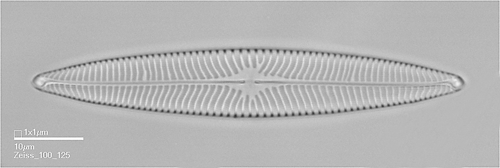
The ADIAC Image Database: Microscopy and Image Handling
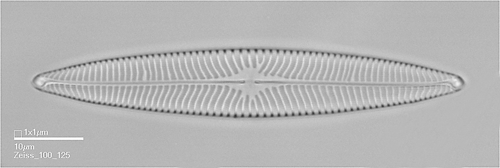
CONTENTS OF THIS PAGE:
1. Preparation of diatoms for microscopy
5. Integrated database system / Image management
References
Since diatoms are so small, they are not collected individually; instead, collection from their natural habitat involves filtering volumes of water (in the case of planktonic diatoms), or else collecting some of the substratum on which they are living, in the case of benthic or terrestrial diatoms. Sometimes their presence can be detected by a change in substratum colour if the populations are large enough; otherwise, they may not be detectable until the samples are processed and slides prepared.
The preparation of diatom samples involves cleaning with strong oxidizing agents, e.g. concentrated acids, to burn away all organic matter. All that is left is mineral matter, including the siliceous parts of diatom frustules (usually by this time disassociated into component valves and girdle elements). If the original substratum was organic, the cleaned samples will consist only of diatom elements. However, if the substratum included inorganic particles (e.g. sand or mud) these will also be present in the final preparation, unless they can be separated from the diatoms by some form of differential sedimentation, relying on different settling rates for diatoms (slow) and large mineral particles (fast). However, in fine muds and silts the mineral particles can be almost the same size as the diatoms, and it can be difficult to separate the two by differential sedimentation. In these cases clean samples can be obtained of some diatoms by relying on their motility when alive. Many species of diatom can move by creeping over solid particles; in nature this enables them to climb to the surface of the substratum if they become buried, and so continue photosynthesizing. To obtain clean samples from silt and mud, pieces of open-fibred tissue (e.g. lens-cleaning tissue) are placed on the surface of the mud or silt (either in situ or else back at the laboratory) for several hours, allowing the diatoms to creep up into the fibres. The tissue is then removed, complete with diatoms, and cleaned in the normal way.
After cleaning (and washing to remove all traces of acid that would react with the mountant), the diatoms are dried onto coverslips and mounted onto glass slides using a high refractive index mountant such as Naphrax (R.I. greater than 1.65); this provides a level of optical contrast that mounting them in water or canada balsam does not. Preparations of diatoms in Naphrax are effectively permanent, enabling them to be kept in a reference collection for future use.
Slides are examined on one of two photomicroscopes: a Zeiss Axiophot with 63x and 100x oil immersion lenses (both with a numeric aperture of 1.4), and a Reichert Polyvar 2 with 100x oil immersion (NA 1.32). To maximize resolution, the following measures have been implemented:
1. The use of immersion oil both between the objective lens and the
slide and between the slide and the condenser maximizes numerical aperture
and thus optical resolution (Bradbury 1984).
2. A monochromatic green filter is used to reduce the range of wavelengths
and the possibility of chromatic aberration (Bradbury 1984).
3. Most valves are photographed with the condenser diaphragm almost
fully open to ensure maximum resolution; resulting images tend to be flat
in terms of contrast, but contrast and brightness can be adjusted digitally
afterwards. Thus, full resolution of morphological detail is possible,
without the loss of contrast.
All diatoms are photographed using brightfield optics only. There are illumination systems that offer better contrast (phase, and differential interference contrast)¸ but it was decided not to use these since they introduce artefacts into the image that are very difficult to standardize; DIC introduces artificial shading giving the impression of directional illumination, i.e. the diatom outline looks quite different depending on the direction of the illumination.
The diatoms are selected for photography according to the following criteria: valves must be exactly level (to avoid shading and focusing artefacts), undamaged and clean, with the convex surface of the valve facing up. Valves overlapping with foreign material (debris, other diatom valves) are excluded wherever possible but in some cases have to be captured when available material is limited. As three-dimensional objects, at least some diatom valves present difficulties in capturing all taxonomically relevant detail in a single image, with different diagnostic characters lying in different focal planes. Three-dimensional reconstruction and analysis of diatom valves forms part of the ADIAC project but is under development at present, and in the interim several images per valve are required to document the full suite of relevant morphological characters. Thus, images are acquired at several focal planes per valve where necessary, starting at the highest focus, and moving down from there through the valve, including a focus at the valves exact outline, which is blurred in other focal planes. Some smaller diatoms do not require this treatment, as all morphological detail lies in a single focal plane. Valves are captured with the long axis, where present, exactly horizontal, to facilitate image analysis.
ADIAC uses two digital cameras at the Royal Botanic Garden Edinburgh: a Kodak MegaPlus ES1.0 attached to a Zeiss Axiophot photomicroscope, and a Kodak MegaPlus 1.4 attached to a Reichert Polyvar photomicroscope. Both cameras are interfaced with personal computers running Optimas imaging software versions 5.2 or 6.2 (MediaCybernetics, Silver Spring, MD 20910, USA). The Megaplus ES1.0 has a resolution of 1008 x 1018 pixels, and allows image resolutions between 7 and 18 pixels/µm using the x63 and x100 objective lenses (both with a numeric aperture of 1.4) and with the option of magnification changers giving an extra x1.25 and x1.6 magnification. The MegaPlus 1.4 has a resolution of 1312 x 1024 pixels, and allows image resolutions between 13 and 32 pixels/µm using a x100 objective (NA 1.32) and the option of a magnification changer giving an extra x0.8, x1.25 and x2.0 magnification. In addition, a slide scanner (Nikon Super CoolScan, with a frame width of 3888 pixels) is used to achieve image resolutions between 17 and 43 pixels/µm using negatives taken with the above photomicroscopes.
Irrespective of their size, valves are captured using the maximum magnification that will allow for the entire specimen to be photographed at a resolution of 10 pixels/µm or better. This resolution is more or less the minimum that can capture all the resolution of which the microscope is capable. The theoretical limit of microscope resolution is about 0.2µm (Bradbury 1984), but nearer 0.25µm in practice; this equates to a stria density of about 40/10µm (4/µm), where the striae appear as alternating dark and light lines. To resolve this detail requires at least 2 pixels per stria (one dark and one light) or 8 pixels/µm. Since digital cameras have a fixed number of pixels, it follows that the larger the camera's field of view in microns, the lower its resolution in pixels per micron of image. It also follows that the lower the microscope magnification (to fit a larger diatom into the field of view), the lower the resolution possible with the camera. The 35mm camera photoframe on both microscopes is larger than the frame of the digital cameras used, so larger diatoms can be photographed at high magnification (i.e. high resolution) than is possible with the digital cameras, and the use of 35mm film also makes use of the high resolution possible with the slide scanner. However, the extra steps involved make this a much lengthier process.
Photographs of diatoms usually include extraneous material or artefacts of illumination that detract from their quality. The use of digital media means that such imperfections can be removed much more easily than they can from photographs using silver halide or dye technology. But to remove them effectively means having to understand their cause. There are two sources of imperfections that affect microscopic images, and their removal requires two different approaches.
The first category of imperfections are those that are part of the magnification, illumination and imaging systems and nothing to do with the specimens themselves. They include unevenness of illumination, dust particles on optical surfaces between the specimen and the CCD chip, and texture in coatings on glass surfaces. Each of these affects all images similarly, and so can be removed relatively easily by combining two images taken with the same microscope settings (except brightness): one with and one without a specimen. A darkened image containing the specimen (and undesirable inclusions) is divided by a brighter image without the specimen (from a clear part of the slide or with the specimen defocussed), and the resultant image is of the specimen, but free of all imperfections common to both images. A special source of imperfections within this category (but not corrected by the above procedure) is malfunctioning pixels on the CCD chip. These have to be corrected individually, but since they are always in the same place, the corrections can be done using a macro that changes the value of specific pixels, usually to the value of an adjacent pixel.
The other category of imperfections are those that are intrinsic to the specimen preparation itself, and include other diatom valves and girdle bands, and non-diatomaceous mineral (or poorly digested organic) material. Much of this can be removed manually from digital images using Optimas or other image processing software such as Adobe Photoshop. For example, the use of the cloning tool allows removal of objects without loss of background texture; this tool paints into a target area from a specified source area, which, depending on settings, is either stationary or moves with the cursor at a fixed distance. Alternatively, extraneous material outside the outline of the diatom can be removed automatically using a macro in Optimas which cuts the diatom out from its background and places it on a plain grey background equivalent in light level to the background from which it was removed. For this to work effectively the edge of the diatom must be made to grade imperceptibly into the grey background, and this is best achieved by defining the edge of the diatom at the distal edge of the pale halo that surrounds most diatoms when viewed the correct way up (convex surface uppermost) in bright field. Briefly, the threshold is set to recognize the outer edge of the surrounding halo, and the whole area within this boundary is copied to a buffer. The whole picture area is then filled with pixels of a single grey value, identical to the lower threshold value, which allows for a natural transition between halo and background. The buffer (containing the diatom and halo) is then replaced onto the new grey background. This method will only work for extraneous material that does not interfere with the specimen itself; material superimposed over the diatom cannot adequately be removed, except by manual editing, but this is time-consuming and rarely efficient.
A macro has also been developed that allows the placement of a scale bar as an image overlay. This places a 10µm scale bar with a 1µm square at one end (to check for changes in pixel shape between one image viewer and another). Near the scale bar, the macro automatically writes the name of the calibration used (dependent on the magnification of the microscope). However, scale bars are undesirable for image analysis purposes and hence are used only with images set aside for viewing (e.g. CD-ROM).
5. Integrated database system / Image management
The final number of images in the database could be as high as 10,000, and their storage requires care and forethought with respect to data management. Apart from the information content of the image itself, there is much extra information about each image that is relevant, such as the size and shape of the pixels, the imaging and focus settings used, and the provenance and identity of the specimen illustrated. Although it is possible to incorporate all of this information into the image (adding text to the background), it is not desirable, except in the case of a scale bar for images to be used for viewing (as opposed to for analysis). Similarly, it is possible to incorporate at least some of the information into the file name, especially now with the possibility of long file names, but this is not desirable either. Some of the information can be incorporated into the image header, in the case of tiff files, but this format exists in many flavours that potentially makes intercompatibility a problem.
Ultimately the storage of images will be in conjunction with a taxonomic database, containing all relevant and up-to-date taxonomic data pertaining to individual taxa. The database system currently in use for ADIAC is PANDORA, a taxonomic database using the relational databasing system Advanced Revelation (Droop et al. 1993). As well as being ported to the Windows environment, PANDORA is at present being customized to allow the documentation of samples that contain a large number of species (the system was originally designed for use with higher plants, where a collection typically comprises only a single species), and population of the database will commence as soon as it is ready.
Meanwhile, images are kept in relatively unstructured folders, and the accompanying information (sample identity, microscope stage coordinates, acquisition details, etc.) is held in a separate Microsoft Access database against the image file name. The data contained in this database will be imported into the final PANDORA database upon completion of the current changes to PANDORA. Image file names are limited to eight characters plus extension; the name consists of a six-digit number (unique to each individual diatom being photographed) followed by two letters that are interpretable only by reference to the database. The first letter indicates the focal plane at which the image was taken, while the second indicates different versions of the image (whether or not preprocessed/edited, and whether or not a scale bar is present). Thus, maximum flexibility can be retained with respect to new developments in preprocessing etc., while avoiding labelling of files with taxon names will allow for changes in taxonomic classification. At the time of writing, approximately 1,600 images have been captured. Data back-up is carried out using several local hard disks as well as compact discs; additionally, images are backed up by transfer to project partners via ftp.
References
Bradbury, S. (1984) An introduction to the optical microscope. Microscopy Handbooks, No. 01. Royal Microscopical Society/Oxford University Press. 85pp.
Droop, S.J.M., Sims, P.A., Mann, D.G. & Pankhurst, R.J. (1993)
A taxonomic database and linked iconograph for diatoms. In: van Dam, H.
(ed.) Proceedings of the Twelfth International Diatom Symposium, Renesse,
The Netherlands, 30 August - 5 September 1992. Hydrobiologia, Vol. 269/270,
pp. 503-508.
This page was prepared by RBGE - May 1999